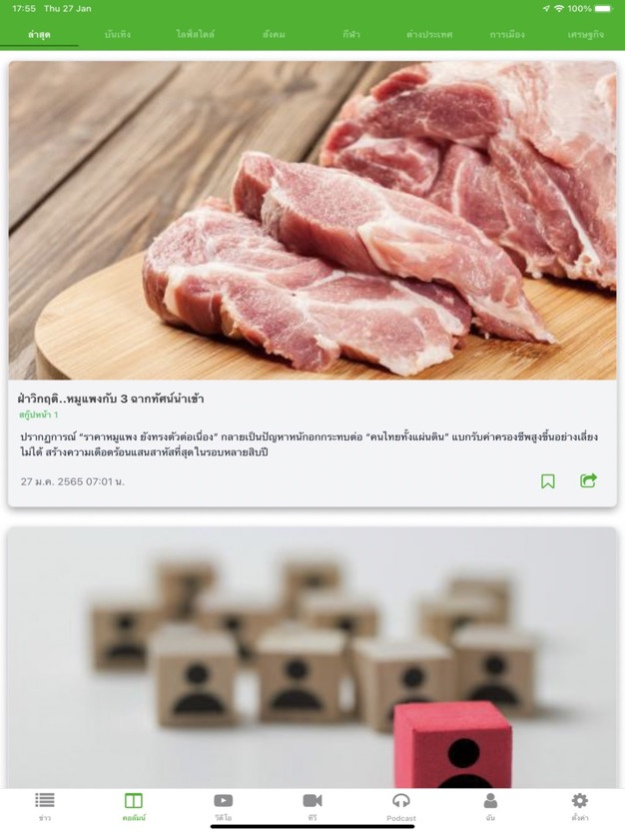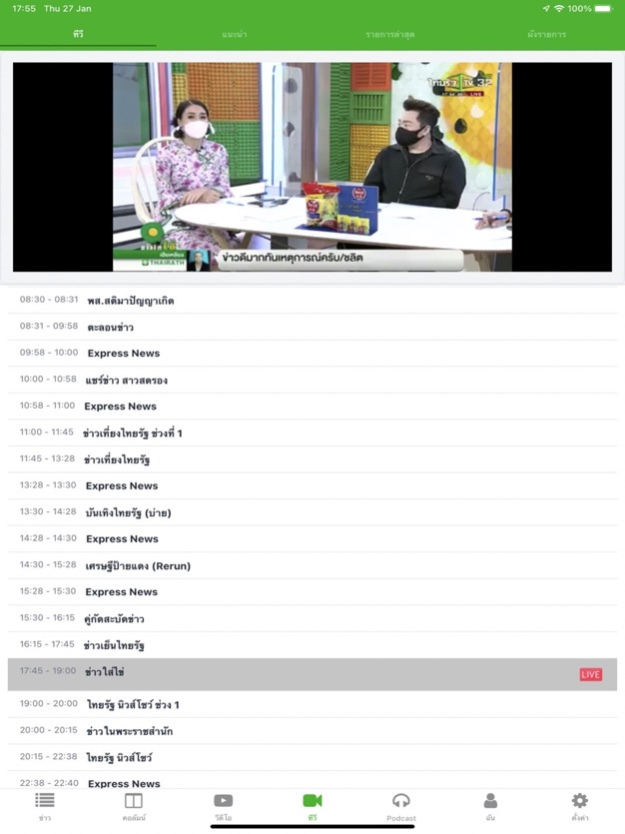MY THAIRATH 5.0.8
Continue to app
Free Version
Publisher Description
“MY Thairath” Application
MY Thairath - A new FREE “Fast and Easy” App that provides you with convenience watching Live Content and reading Thailand's best-selling newspaper! anywhere, anytime.
This App will keep you up to date via real-time info with Breaking News and Hot Issues including Politics, Sports, Entertainment, Lifestyle, Business/Economy, International, and Local news. With this new App, you'll enjoy watching and reading the news. Be sure to never miss out on any Thairath content again!
New Features:
“Breaking News” - Follow all the news. Every time event.
“Column” - Follow all the exclusive columns from Thairath’s Newspaper and Thairath’s Website.
“LIVE” - Watch “Thairath TV 32 HD” anywhere, anytime.
“Horoscope” - Update all of your latest horoscopes (daily, weekly, monthly, and yearly).
“Novel” - Update all of your favorite novels and Thai drama.
“Thai Lotto” - Real-Time Check and “LIVE”
“Thairath TV 32 HD EPG” - Check your latest favorite TV program’s schedule and Set “Automatic Alert”.
Our properties may feature Nielsen proprietary measurement software, which will allow you to contribute to market research, such as Nielsen TV Ratings. To learn more about the information that Nielsen software may collect and your choices with regard to it, please see the Nielsen Digital Measurement Privacy Policy at http://priv-policy.imrworldwide.com/priv/mobile/th/en/optout.html
Jul 4, 2023
Version 5.0.8
- Fix Analytics
- Change Video Player
About MY THAIRATH
MY THAIRATH is a free app for iOS published in the Newsgroup Clients list of apps, part of Communications.
The company that develops MY THAIRATH is TREND VG3 CO., LTD.. The latest version released by its developer is 5.0.8.
To install MY THAIRATH on your iOS device, just click the green Continue To App button above to start the installation process. The app is listed on our website since 2023-07-04 and was downloaded 3 times. We have already checked if the download link is safe, however for your own protection we recommend that you scan the downloaded app with your antivirus. Your antivirus may detect the MY THAIRATH as malware if the download link is broken.
How to install MY THAIRATH on your iOS device:
- Click on the Continue To App button on our website. This will redirect you to the App Store.
- Once the MY THAIRATH is shown in the iTunes listing of your iOS device, you can start its download and installation. Tap on the GET button to the right of the app to start downloading it.
- If you are not logged-in the iOS appstore app, you'll be prompted for your your Apple ID and/or password.
- After MY THAIRATH is downloaded, you'll see an INSTALL button to the right. Tap on it to start the actual installation of the iOS app.
- Once installation is finished you can tap on the OPEN button to start it. Its icon will also be added to your device home screen.